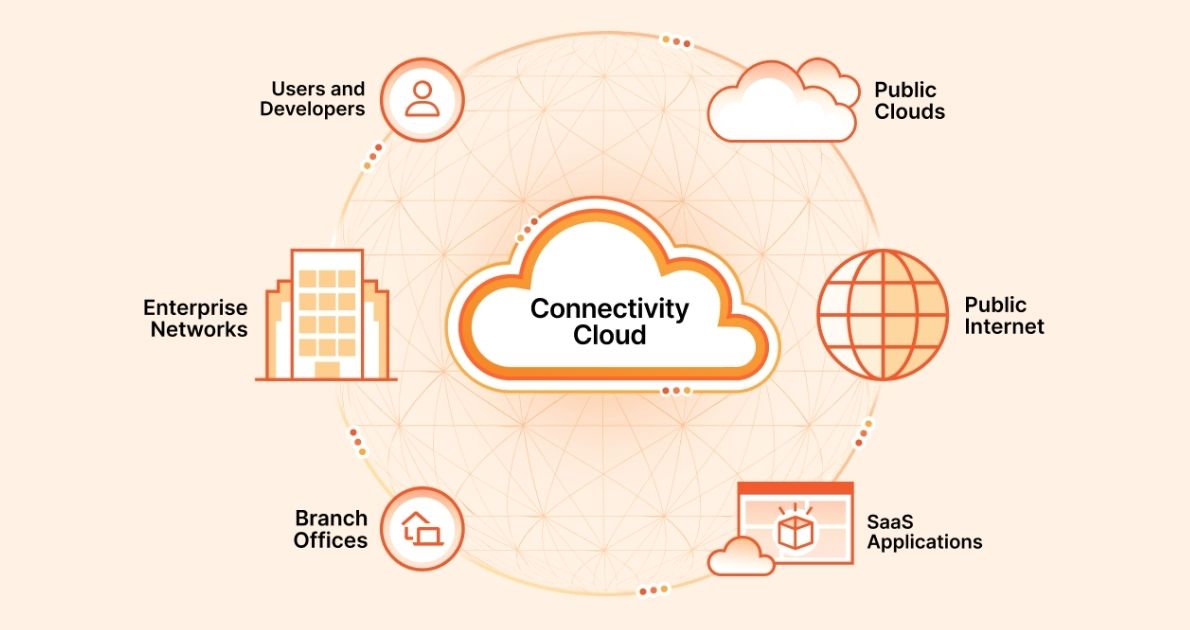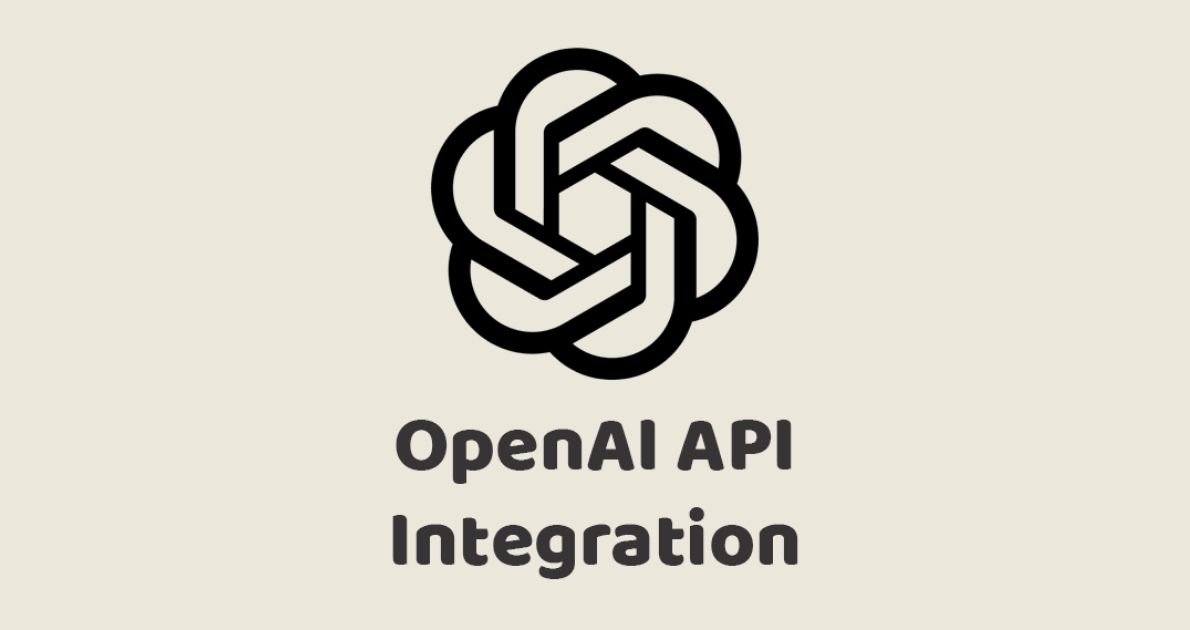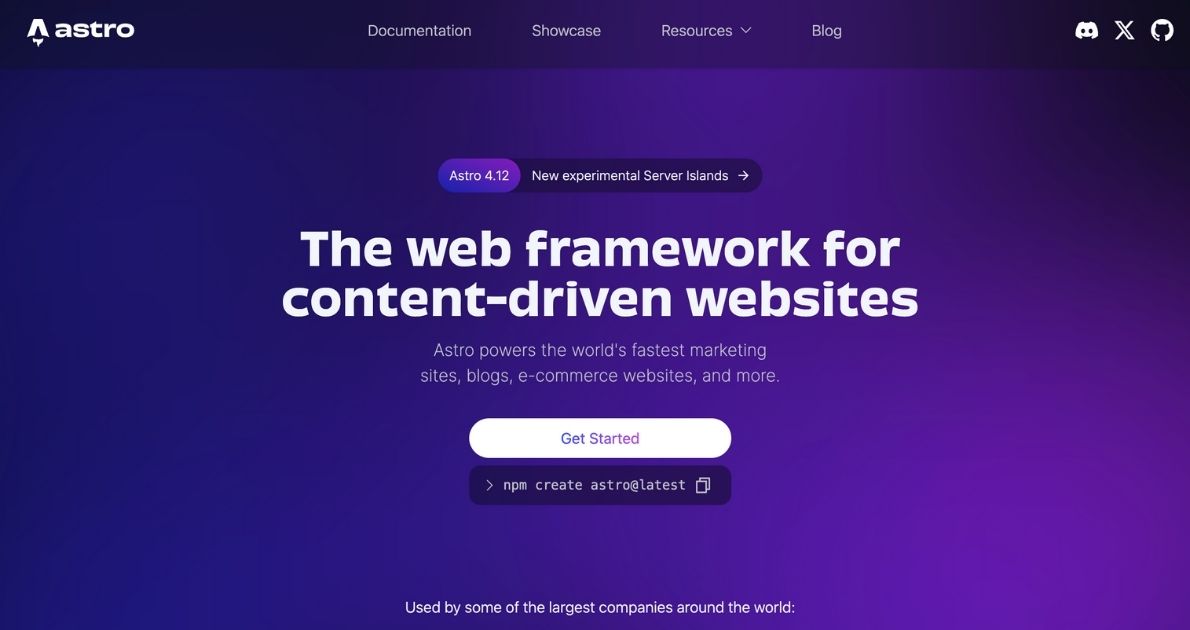
Creating a Fast and SEO-Friendly Blog with Astro
Astro is an all-in-one web framework for building fast, content-focused websites. They provide many ready templates. https://astro.build/themes
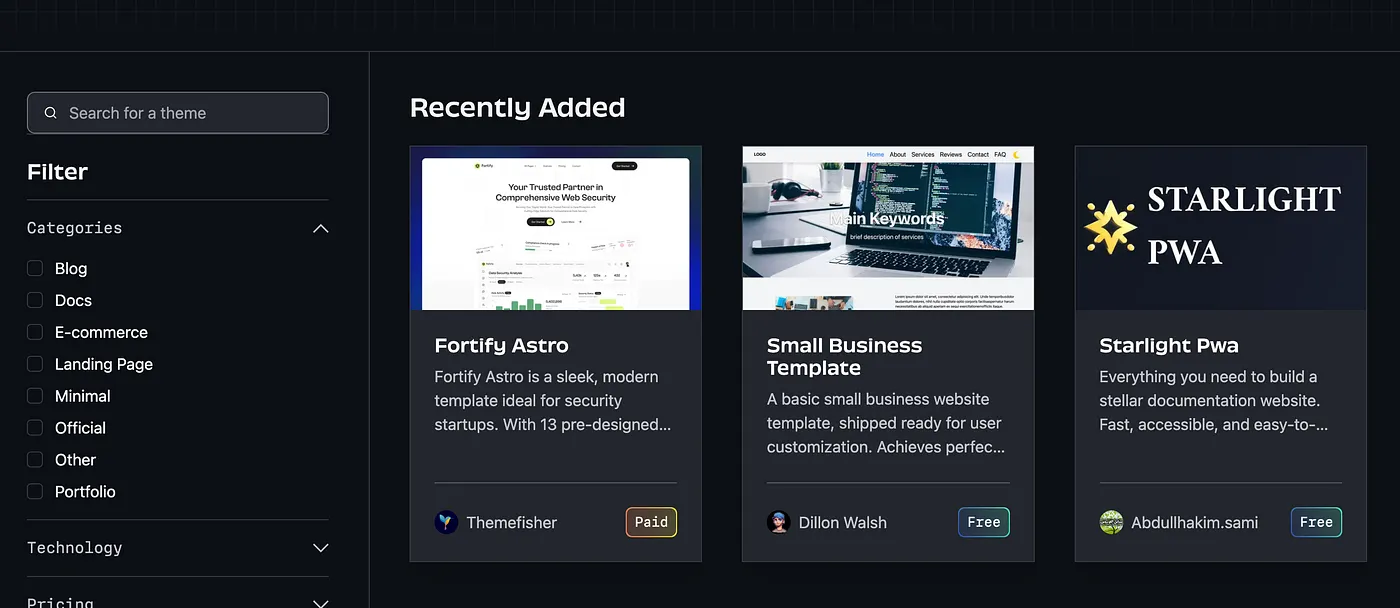
I filtered by blog and chose this one called Bookworm https://astro.build/themes/details/bookworm-light-astro
- Clone it to your local machine
- Create a new private git repository
- Push it to your repo
git remote set-url origin new.repo.url git push - Install dependencies & run it
npm install npm run dev
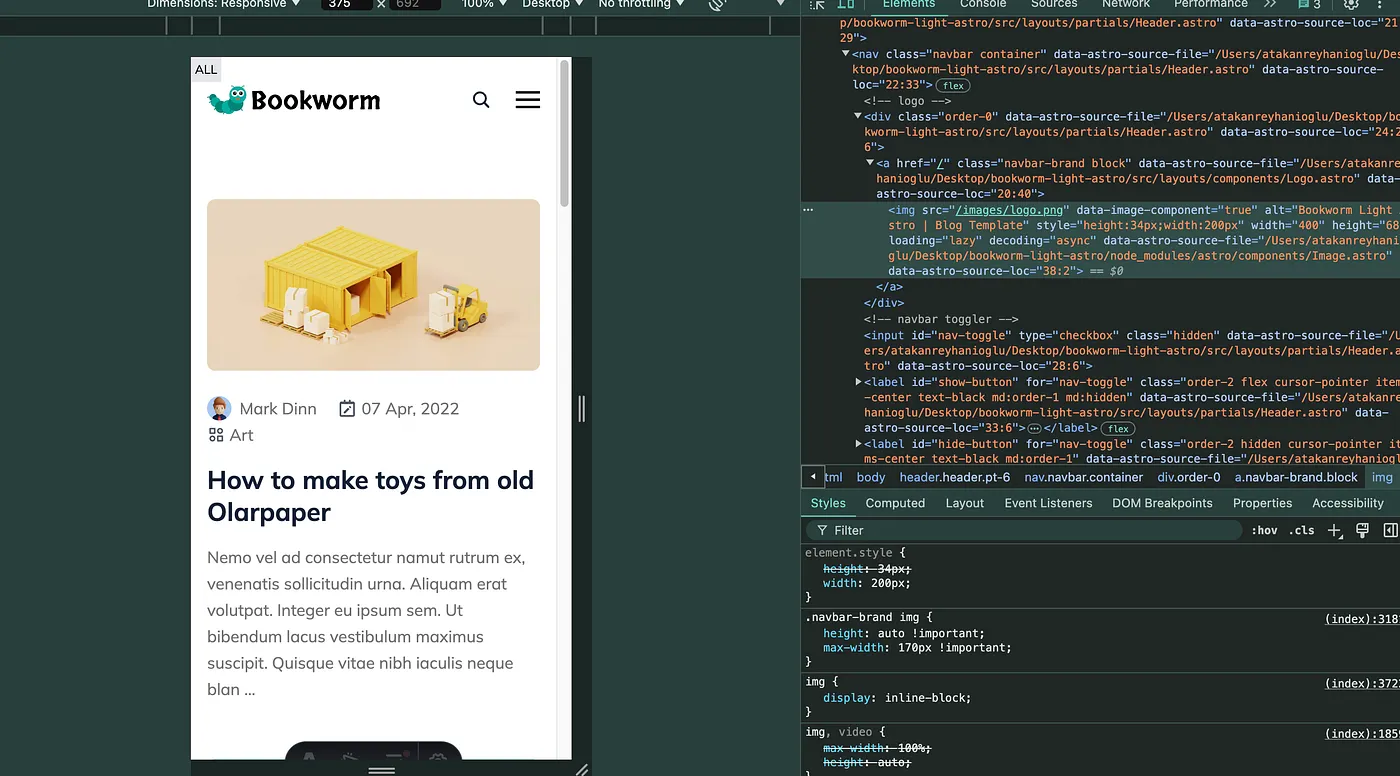
Great it should start to run in localhost.
It’s time to customize 👇
- Go to Canva.com and create a new logo (1160 x 200)

- Change it with — public/images/logo.png
- Change your favicon.ico to the same place with a new image
- Remove unnecessary menu items
- Use BardAI to create privacy page content in .md format
- Change social media fields for the footer from ./src/config/social.json
You can start to write first content
I will share this medium post as the first content
By using Cloudflare you can buy a domain name and publish your blog page in minutes.
I hope it will be helpful for you
Best Regards!